Your fund advisor portal gives you access to information about your charitable fund 24 hours a day. Through the portal, you can interact with your philanthropic funds via a secure, password-protected platform that’s mobile-friendly and easy to use.
Go to yourgcf.org and click on the login button on the top right corner of the header bar. You will be redirected to https://gcf.fcsuite.com/erp/portal the new portal page. Click “Login with Email”. Enter the email address you have on file with GCF. Click login. A pin number will then be sent to the email provided from “no-reply@fcsuite.com”. Be sure to check your spam or junk email folder if you do not see the pin. Enter the pin number into the page and click login.
If you didn’t get an email, please reach out to us at info@yourgcf.org for support.
To access the fund advisor portal at any time, click on the white button that says Login in the header bar. This button is available at the top of every page on the website. This link will take you to the login screen where you will enter your username and password established in the “First-time portal login” step outlined above. Usernames are case sensitive.
If you forget your password, you can reset your password on the Advisor Portal login page by clicking on the Forgot Password? link.
The fund advisor portal will lock you out after five unsuccessful login attempts. If you are locked out of your account, click Forgot Password? on the login page. Enter your username and click the Reset Password button. If an account with the provided username is found, instructions to reset your password will be sent to the email address for that account.
If you are locked out or if you need assistance accessing the portal, please contact our team at info@yourgcf.org or call 309.344.8898.
If you serve as an advisor for multiple funds, you will see the Choose Fund menu once you have successfully signed into your fund advisor portal. Select the fund with which you wish to interact. If you are a fund advisor for one fund, you will be directed to the home page of that fund.
The main screen provides an at-a-glance summary of the fund. You will also see the current spendable balance, updated in real-time, an overview of grants and contributions, and the current fund advisors will be indicated just below the balance.
Once you log in, you can check the balance of your fund, recommend a grant, track contributions and disbursements made from your fund, and access fund statements. Select the tabs at the top of the page to review informational areas that are available to you as the fund advisor.
Click the Profile link in the upper right area of your fund advisor portal. You can click the Edit button to edit your login, address, email, phone. Additionally, you can change your fund advisor portal password and enable two factor authentication when logging in. Click the Save button to keep the changes.
Remember to use the Logout tab to close your advisor portal. You will be automatically logged out after a period of inactivity, even if you do not log out.
IMPORTANT: If you access the advisor portal from a shared computer or device, we strongly encourage you to use the Logout option after completing each session. This ensures no one other than you has access to the system.

If you have questions about how to access or navigate the donor portal, call Lori Kriegshauser, Administrative & Special Projects Coordinator, at 309.344.8898.

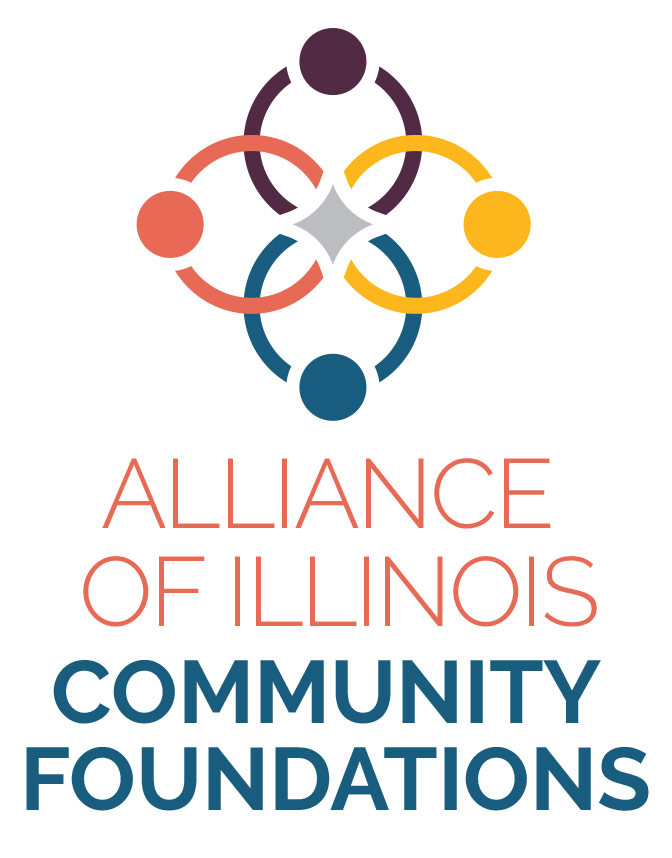
Charitable Giving Coordinator
Haley provides support to enhance the function and success of the Charitable Giving and Affiliate Teams. She ensures donors receive a personal approach to philanthropy through outstanding customer service by supporting charitable giving for donors and fund holders across the state.